As a result of network changes within the Unit we’ve put a captive portal to allow guests and hirers access to the network without being able to access other areas of the Unit network.
For permanent members of the Ship’s Company we can create an except once you have connected to the TSWHADDON_GUEST network for the first time using one of the vouchers that can be found in the Ward Room. Please follow these steps to gain access:
| Step # | Description | Supporting Image/Link |
|---|---|---|
| 1 | Collect a WIFI Voucher from the Ward Room, or ask a member of staff to grab you one | |
| 2 | Open your device wifi settings and connect to the Open Network TSWHADDON_GUEST | |
| 3 | You will be prompted to log into the network and a web browser will open with the page indicated in the image | 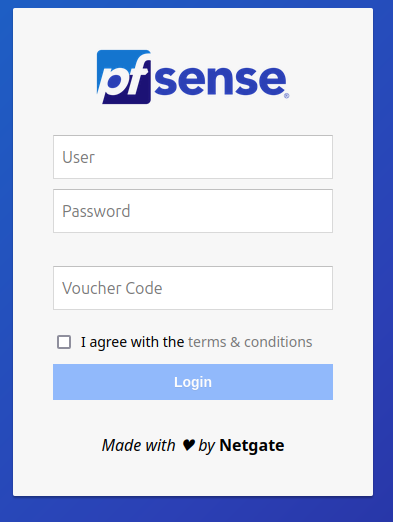 |
| 4 | Enter the voucher code, no username or password is required | 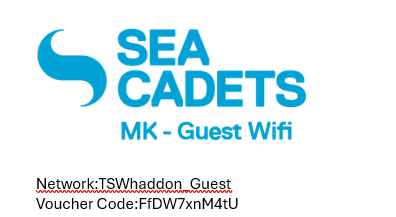 |
| 5 | Agree to the Terms & Conditions | |
| 6 | Click Login | |
| 7 | If you are a permanent member of the T.S Whaddon Ship’s Company, write your name on the back of the card, and give it to Mr Ball, who will create the exemption. If you’re a visitor you will be able to access the network for 24 hours before your voucher will expire and you will need a new one. |
Access to the current TSWHADDON wifi network has been restricted to specific devices from the end of April 2024, when all new connections must be through TSWHADDON_GUEST network.